by Summer Peixoto
What is SLACK?
SLACK, a digital communication platform designed to organize team efforts, helps coordinate conversations, meetings, and general workplace and team collaboration. Slack channels create a space to lift team information and group ideas out of email—allowing for #random channels, or water cooler talk, and #general channels, work-related information and announcements. Slack is an excellent team building method of communication as it allows teams to stay connected yet compartmentalize more serious content.
Why would you want to try SLACK?
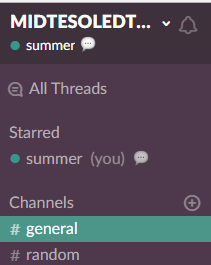 First, you can connect to our MIDTESOLEDTECH Slack account by requesting access from the account administrator. Or, if you are a leader or interest section (IS) member interested in creating a Slack channel for your group, you can do it for free via the online or mobile application.
First, you can connect to our MIDTESOLEDTECH Slack account by requesting access from the account administrator. Or, if you are a leader or interest section (IS) member interested in creating a Slack channel for your group, you can do it for free via the online or mobile application.
How can we set up a group and use channels for our interest section groups?
Setting up a team account for your groups is simple. Once you have set up an account and shared with interested parties, you begin communicating via channels. For example, the #random channel is a messaging area for those items you want to discuss outside of work–kid pictures, soccer stories, garage sale items, or kitty pictures. The more formal channel, #general, is used for work-related or more serious, team-related topics. For an interest section, you might consider using both channels to foster work along with a friendly environment. So, share your report with your team, then share your kitty picture on the other channel.
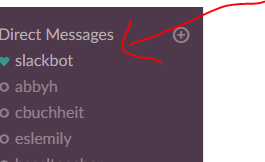 All of this takes place outside your email and allows you a separate, but easily accessible zone for such tasks. You are free to create names for your own channels as well—perhaps you’d be interested in a knitting channel? No problem. Start one! If you’d like a private channel, you can do that, too, and only invite those parties interested in continuing on a private discussion. Clearly, SLACK can assist you in your interest sections; it can also add tremendous value to your classroom, administration, and meeting efforts as well.
All of this takes place outside your email and allows you a separate, but easily accessible zone for such tasks. You are free to create names for your own channels as well—perhaps you’d be interested in a knitting channel? No problem. Start one! If you’d like a private channel, you can do that, too, and only invite those parties interested in continuing on a private discussion. Clearly, SLACK can assist you in your interest sections; it can also add tremendous value to your classroom, administration, and meeting efforts as well.
Other benefits to SLACK include the ability to directly message anyone in the group for a private and secure discussion.
SLACK FAQ’s
- Do I need the phone app? No, but it is helpful!
- Can I use the web version? Yes, pick your pleasure.
- Can I post personal items? Absolutely—just post in the #random channel.
- Can I post professional items? Yes—post in the #general channel.
- Should the administrator of the group set some guidelines for use? Yes, decide how you’d like things to proceed via channels. Let people know so boundaries are clear. Share useful videos or directions when necessary.
- Should I follow some Slack etiquette? See above. Follow general netiquette!








